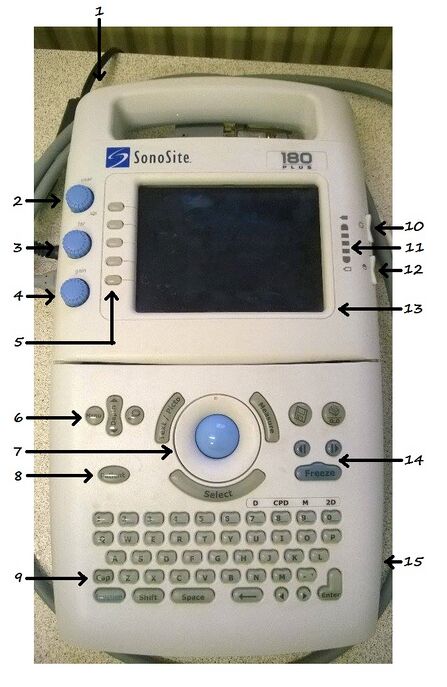Ultrasonography, Charles University 2nd Faculty of Medicine
Theoretical Part[edit | edit source]
Ultrasound and its properties[edit | edit source]
Ultrasound is a mechanical longitudinal wave with a frequency greater than the upper limit of human hearing (f = 20 kHz), so it is inaudible to the human ear. Its wavelength is very small, it propagates in a straight line through the environment. Its reflection from obstacles (the law of reflection applies) and the fact that it is less absorbed in liquids and solids are significant. In different environments, ultrasound propagates at different speeds (see the article Ultrasound in different environments and tissues).
It is obtained by means of generators using flow from nozzles at supercritical speeds, or by using the piezoelectric or magnetostrictive phenomenon.
Acoustic impedance[edit | edit source]
It is a physical quantity characterizing the acoustic properties of the environment. The medium into which the ultrasonic wave penetrates resists the propagation of the waves. At the interface of two environments with different acoustic impedance, the refraction and reflection of the passing acoustic wave can occur, the energy of the incident ultrasound wave is divided into the reflected part and the part that passes into the other environment. This principle is the basis of ultrasound imaging (ultrasound).
The relationship expressing the ratio of the intensities R reflected to the incident ultrasound wave at the interface of two environments with impedances (before interface) to (behind the interface):
Ultrasound in animals[edit | edit source]
Ultrasound is also found in the animal kingdom, many animals can use and produce it. For example, bats use it for spatial orientation and hunting, dolphins can also communicate using ultrasound. Some insects, such as mosquitoes and moths, even use ultrasound. There are also a large number of animals that cannot produce ultrasound, but can hear it. For example dogs, cats, or mice.
Ultrasonography[edit | edit source]
It is a diagnostic imaging technique based on ultrasound, used to visualize muscles and internal organs, their size, structure, pathology or lesions. Ultrasound waves used in diagnostics have a frequency of 2-15 MHz.
The formation of an ultrasound image[edit | edit source]
The waves reflected from the impedance interfaces are registered in the ultrasound probe in the interval between the transmitted pulses. Registration is achieved using the reverse piezoelectric effect. Crystals oscillated by the waves generate an electric current, which is further processed in the device's computer.
Types of ultrasound image regions[edit | edit source]
- hyperechoic – bright spots (areas with high reflection intensities)
- hypoechoic – gray to dark areas (areas with low reflection intensities)
- anechoic - black spots (areas from which no reflections come)
Limitations for ultrasound imaging methods[edit | edit source]
Thermal effects[edit | edit source]
An air layer forms between the ultrasound probe and the body surface. Air has a very low impedance for ultrasound waves, it is necessary to ensure that the waves pass through an environment that has a similar acoustic impedance to the skin; therefore, during an ultrasound examination, a gel (or at least water) is used, which is applied at the point of contact of the probe with the skin.
When ultrasound passes through living tissue, it heats the tissue due to energy absorption. The extent to which ultrasound increases the temperature in the tissue depends on the tissue being scanned. Fluids heat up the least, soft tissue more and bones heat up the most. Heating also depends on the length of exposure to ultrasound, the intensity of the device, and whether the transducer is kept in place or is frequently moved. This happens mainly at the tissue interface, but also when passing through homogeneous tissue. The rate of absorption is dependent on the ultrasound frequency. As the frequency increases, the absorption and dispersion in tissues increases and the penetration of ultrasound decreases.
The quality of detail resolution improves with increasing frequency, but the sharpness decreases. Penetration increases when using a lower frequency, but the quality of detail resolution deteriorates. In practice, probes with retunable frequency are used (a lower frequency is used when observing deeply embedded structures; higher frequencies are used for closer structures, on the contrary).
Mechanical effects[edit | edit source]
As a result of the dilution and densification of the environment, sudden and accelerated pressure changes occur during the oscillation of molecules, which could sometimes lead to mechanical damage to structures, e.g. due to cavitation. In the course of this physical phenomenon, a vacuum cavity is created in flowing liquids or in places of liquids with rapid pressure changes, which can damage cellular structures by their disappearance.
Physico-chemical effects[edit | edit source]
Under the influence of ultrasound, chemical reactions and excitation of molecules, tissue blood flow or substance exchange in structures can also be accelerated.
Ultrasound is a suitable method for imaging soft tissues, but unsuitable for examining lungs and bones, due to adverse effects.
Ultrasonography in medicine[edit | edit source]
Most often, ultrasonography is used as an initial examination when internal organ injuries are suspected, or during pregnancy to check the correct development of the fetus. In modern medicine, it is used more and more often as an aid in the administration of local anesthesia, where the anesthesiologist can see exactly at what angle and where he is introducing the anesthetic. The advantage of this form of anesthesia is that the patient does not have to be given such high doses of strong general anesthetics, which are harmful to the body. Ultrasonography can also be used in cardiology as a non-invasive examination method - echocardiography. This method is also used, for example, in cardiac surgery such as pericardiocentesis.
Ultrasound imaging methods[edit | edit source]
Over the last 50 years of its existence, ultrasonography has become the most widespread diagnostic imaging method. As mentioned above, its basic principle is the registration, processing and display of partially reflected ultrasound waves from the interface of two environments with different acoustic impedance. Based on the processing and display of the given reflected ultrasonic signals by the ultrasonic transducer, we recognize the following basic displays:
Display A - amplitude mode (reflections modulate the amplitude of deflections)[edit | edit source]
This method is one of the first methods of using ultrasound waves in medicine. This is the simplest type of display, which is one-dimensional. It is still used today in technical fields or in ophthalmology when measuring the distance of individual optical interfaces in the eye. Individual registered echoes (reflections) are displayed on the monitor as a sequence of deviations on a time axis marked in distance units. The position of the deflection corresponds to the point of reflection and its amplitude corresponds to the amount of reflected acoustic energy.
Display B – brightness mode (reflections modulate the brightness of the track on the screen)[edit | edit source]
It is an image that in the past represented another significant shift in ultrasonography. The reflected ultrasound waves are displayed as grayscale pixels. The position of the points corresponds to the position of the interface of inhomogeneous (echogenic) environments with different acoustic impedance, and the brightness corresponds to the intensity of the reflected wave (in the sense - the greater the brightness of the point, the greater the intensity of the reflected wave).
2D display - real mode (which we also use in practical exercises)[edit | edit source]
It is the most widely used two-dimensional representation. The soft tissue cut plane is defined by the type of ultrasound probe. We know sector, linear and convex probes determining the shape of the ultrasound field. Several line segments of one-dimensional imaging in B mode form an image, while the two-dimensional ultrasound field is acquired either by mechanical rotation of one ultrasound transducer in the imaging plane or electronically, when the probe is made up of several miniature transducers, the mutual arrangement of which determines the resulting ultrasound field. 2D imaging enables, among other things, various measurements in a given image (it is possible to determine the cross-sections of blood vessels, the size and depth of placement of the monitored structures).
Display M - motion mode[edit | edit source]
This display is a variation of the B display, developed especially for the needs of cardiology examinations and monitoring of moving structures (movements of the heart wall, valves). When capturing a moving structure with the A - image, a so-called floating echo appears on the screen, from which only the boundaries of the movement can be discerned. By replacing the deviations of the time base with glowing points, it is possible to record the time course of their relative movement.
Other (future perspective) imaging includes 3D imaging (a special probe generating a three-dimensional ultrasound field), real time 3D imaging or panoramic imaging.
Practical part[edit | edit source]
Task 1: Image of phantom structures[edit | edit source]
Record and log (or print) an image of the phantom structures in the best achievable quality from different perspectives.
Task 2: Identifying the internal structures of the phantom[edit | edit source]
Identify the individual internal structures of the phantom and measure their dimensions.
- Ultrasound (Breast Model Template)
For practical purposes, we divide the found phantoms into two groups:
Cysts - typically anechoic formations (appear dark, even black), often round in shape, smooth, regular surface
Tumors - typically echogenic formations (appear light, white), of various, irregular shapes, with a rough surface with bumps
Further classification of the findings requires many additional parameters and data and is therefore beyond the scope of the practical exercise.
Task 3: Identification of different objects in a tub through an opaque cover.[edit | edit source]
Identify and describe the individual objects placed in the opaque tub.
Record the objects found, describe their dimensions, echogenicity, and load the completed template from MOODL into the log.
- Ultrasonography (Lab dish template)
Device description[edit | edit source]
We use the SonoSite 180 plus device for measurements. It is a portable, software-controlled and fully digitized ultrasound machine. The system also enables ECG measurements, biopsies and arbitrary manipulation of the captured images. In addition, the acquired data can be viewed on a monitor, transferred to a personal computer, or subsequently processed.
SonoSite 180 plus controls[edit | edit source]
- Power switch
- Near - near field gain control
- Far - far field gain control
- Gain - overall gain control
- Controller menu
- Optimization, depth and zoom
- Control ball
- Patient - device settings menu
- Function button
- LCD screen brightness control
- Battery charge indicator
- LCD screen contrast control
- LCD screen
- Search arrows in the loop of recent images
- Buttons for selecting the display mode
Workflow[edit | edit source]
The device is operated manually. In the normal procedure, the scanned object is treated with a surface-applied gel. However, in the case of a practitioner, ordinary water is sufficient to eliminate unwanted reflections. (TIP! Proceed systematically, e.g. from top to bottom. You will find your way around better then.)
- Turn on the sonography device by touching and holding the power switch, which is on the back left side of the device handle, the device will then beep and the screen will light up. Before working on the task yourself, make sure that there are no images left in the device from previous practices, and if so, delete them.
- Create a new patient in the device. Press patient and select the item exam/patient information in the menu that appears. Another menu will appear, in which you can select the new patient option (at the same time, you will delete data about the previous patient). A menu will appear with the items name, id, accession, exam and possibly LMP or HR. Enter the group number as name, you don't need to fill in the other items. Press patient to return to normal display.
- Familiarize yourself with the device, its control and possibilities of use. The ultrasound head, which you are examining the phantom, must be turned correctly, the image is mirror-inverted according to its position. Also, set the correct depth on the device from which you are examining the phantom. This is done using the Depth button. The probe must be moved on the surface of the liquid, not on the foil placed on the phantom. Be aware that all relevant images you record and measure will need to be saved, transferred to your computer and then printed (the procedure for transferring, viewing and printing images will be described later).
- Record a sharp and clear image of the internal structures of the phantom. Record the found structures from different, ideally perpendicular, perspectives. Then sketch and describe the finding in the protocol.
- Measure the dimensions of each identified internal structure. Distance measurement is carried out using the control ball, which moves the cursors to the selected places. Use the freeze button to “ freeze” the image so that you have the structure you want recorded on it. On the screen you will see two different colored dots (blue and green), or cursors, which can be moved to different places on the screen (in your case, to the starting and ending places of the structure) using the control ball. After fixing the first cursor using the Select button, the second cursor is released. Then fix the second cursor in another place and press the Select button again.The measured value is displayed in the upper left part of the screen. Take the scale placed on the table, measure the actual dimensions of the structure. Record the results in the log and compare with each other.
- (Points 6-8 are not feasible yet) Transfer the images to the computer. To do this, use the Site Link Image Manager program (shortcut on the desktop). In the Praktikum Sono folder (documents folder, shortcut on the desktop), create a folder for your group called Group number (instead of the number, write the group number) in the folder of your circles. Set the image to be saved in your folder in the Site Link Image Manager program. Select Configure in the menu on the top bar, select Image Files Location, set Documents and settings\USER\Dokumenty\Praktikum Sono\your circles folder\your group folder and confirm. Click on to start the transferStart, when the transfer is finished, the message Image upload complete will be displayed.
- Browsing files. You can use any graphics software on your computer to view the files. You can find the images in the folder you created in the Patient Name.No and Exam Date.YYYY Month DD subfolders.
- Print the pictures. Use the Image and Fax Viewer program to do this. After opening the image in the program, click on the print icon and confirm Next, then mark all the images that you will print and confirm again. Confirm the choice of printer and then set to print 4 images per page. Click Finish.
- Delete the images from the device.
Video tutorial (in Czech)[edit | edit source]
<mediaplayer width="500" height="300">https://www.youtube.com/watch?v=g6dcxHh1MYQ</mediaplayer>
Clarius C3[edit | edit source]
Ultrasound examinations will continue to be demonstrated on this device, which has the advantage that its image can be continuously displayed on a tablet or smartphone and therefore shared remotely, which is particularly advantageous for the purposes of telemedicine and distance learning. More detailed information at:
Links[edit | edit source]
Related Articles[edit | edit source]
- Ultrasound
- Ultrasound waves
- Ultrasound in different environments and tissues
- Effects of ultrasound
- Therapeutic ultrasound applications
- Diagnostic use of ultrasound
Resources[edit | edit source]
- Janík Václav: Ultrasonografie. Multimediální podpora výuky klinických a zdravotnických oborů :: Portál 3. lékařské fakulty UK [online] 14.3.2011, poslední aktualizace 23.11.2011 [cit. 2015-11-28] Dostupný z WWW: <http://portal.lf3.cuni.cz/clanky.php?aid=92>. ISSN ISSN 1804-3143
- Jaroslav Reichl, Martin Všetička: Encyklopedie fyziky ©2006 - 2015 [online]. [cit. 2015-11-28] Dostupný z: http://fyzika.jreichl.com/main.article/view/203-ultrazvuk
- NAVRÁTIL, Leoš a Jozef ROSINA, et al. Medicínská biofyzika. 1 (dotisk 2013) vydání. Praha : Grada Publishing, 2005. 524 s. ISBN 978-80-247-1152-2
- HRAZDIRA, Ivo. 2008. Úvod do ultrasonografie v otázkách a odpovědích pri studenty lékařské fakulty. [online]. [cit. 2015-11-28]. Dostupné na internete:<http://www.med.muni.cz/dokumenty/pdf/uvod_do_ultrasonografie1.pdf>